In this review, we have the brand new Apple iPad Magic Keyboard. The Magic Keyboard will work with both the 11” & 12.9” iPad Pro. The Keyboard features an aesthetically pleasing floating design, trackpad, full-size backlit keyboard with a scissor mechanism, USB-C port for charging and is priced at £299/£349.
In my opinion, this Keyboard plus Trackpad is a much-needed accessory to live up to Apple’s marketing for iPad Pro being a replacement laptop contender:
It’s so fast most PC laptops can’t keep up.
It has pro cameras that can transform reality.
And you can use it with touch, pencil, keyboard, and now trackpad.
It’s the new iPad Pro.
Table of Contents
ToggleInitial Impressions
Unboxing
As usual, the Apple unboxing experience is second to none. Apple’s signature white outer box is wrapped in plastic film. I am not sure when Apple introduced the tab to ease removal of the plastic film but I like it. I haven’t noticed this on other Apple packaging before.
Upon lifting the top of the box, the Keyboard is surrounded with a plastic sheet which can be freely removed to present you with the design masterpiece that is the Magic keyboard.
The box does not contain much else other than Apple paperwork including instructions for attaching, adjusting the viewing angle and charging your iPad Pro.
Protective Case
One side of the Keyboard case is completely plain and on the other side is the Apple logo. The larger cutout is noticeable for the square camera module. At this point, it is worth remembering you will have some space in the camera cutout if like me you are attaching your Third Generation iPad Pro.
Interestingly, you need to use 2 hands to open the iPad Magic Keyboard case when closed.
Key Features
USB-C Port
I feel one of the most beneficial features of the Magic Keyboard must be the integrated USB-C port. This will allow pass-through charging so now we can connect chargers to the Keyboard rather than the iPad Pro itself and wirelessly charge the iPad whilst attached to the cover.
This fantastic feature will also free up the iPad Pro USB-C port so we can plug in other accessories and still charge & use the Keyboard at the same time.
You can adjust the angle of the iPad Pro by effortlessly tilting the iPad backwards or forwards, unlike the Smart Folio Keyboard.
Screen Angle
You can adjust the angle of the iPad Pro screen by effortlessly tilting the iPad backwards or forwards, unlike the Smart Folio Keyboard.
Keyboard Backlight and Trackpad
Finally, the keys are backlit which I feel is fundamental given the iPad is so suited for portability and travelling.
The Trackpad is also a very welcome addition with the mouse support added in iPadOS 13.
Backward Compatibility
I am pleased that the Magic Keyboard will work with my Third Generation (2018) iPad Pro. My iPad simply snapped into place using built-in magnets.
Practicality
Setup
No setup is required to start using your Magic Keyboard, it connected to my iPad straight away.
Typing Experience
The Magic Keyboard is full-size so you are not compromising any keys and best of all, it is uses a scissor mechanism that I have seen on some of the recent Macbooks. It gives around 1 mm of travel and in my opinion, makes a huge difference.
On my lap, the iPad Pro combined with the Magic Keyboard feels very sturdy and must have strong magnets inside to hold the iPad in place. It is not the same experience as typing on a laptop on my lap, a little more compact, but certainly do-able.
The keyboard backlight is controlled using an ambient light sensor on the iPad Pro to intelligently adjust the brightness automatically. At times, I felt the keyboard brightness was lacking but luckily you can adjust in the settings:
Tap Settings > General > Keyboard
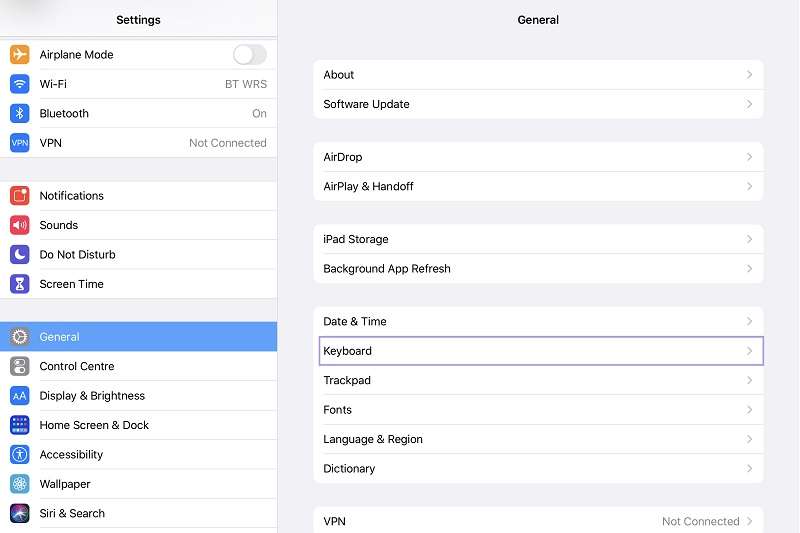
Tap Hardware Keyboard
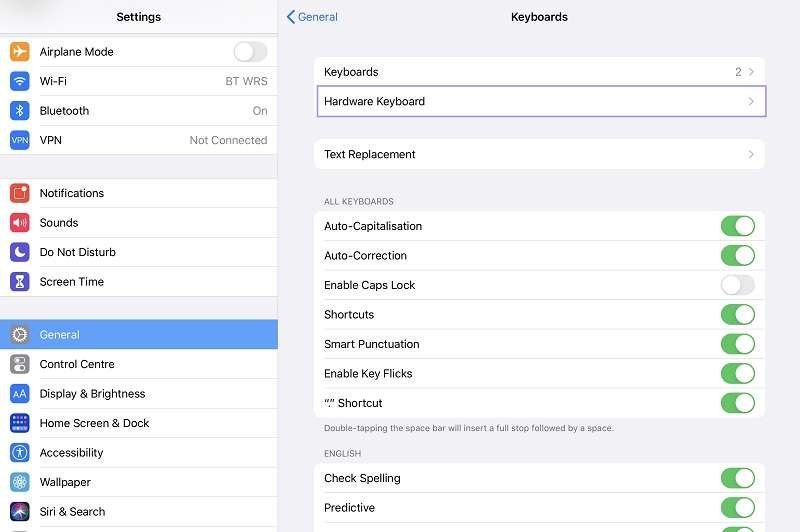
Tap on the Keyboard Brightness slider
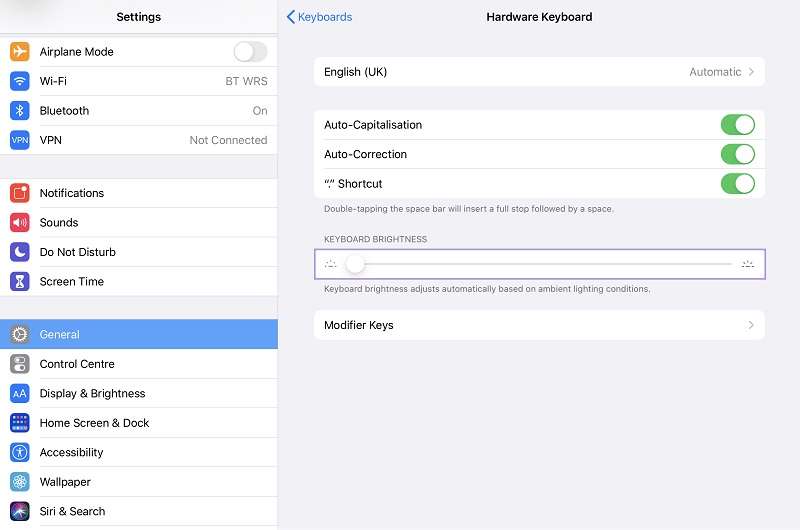
Adjust accordingly
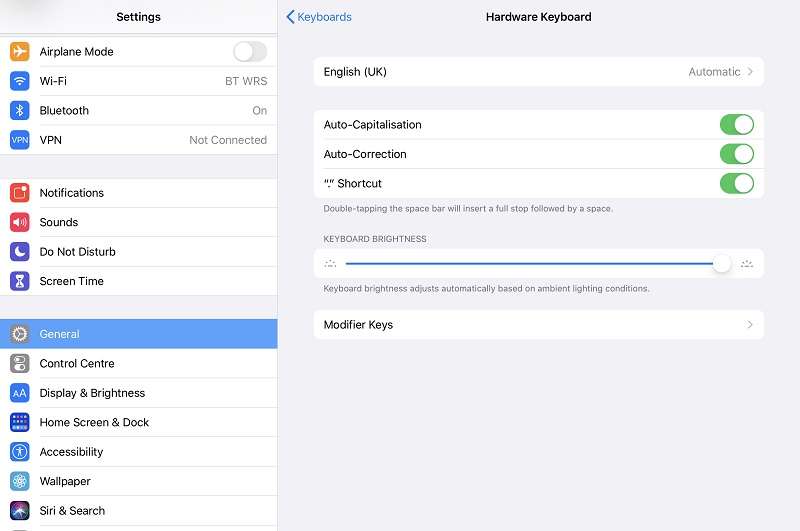
According to new code analyzed by 9to5Mac, Apple is working on a way to make it easier to change iPad keyboard brightness. A beta version of iPadOS 13.5.5 reportedly contains references to keyboard shortcuts that could change the brightness of the keyboard backlight & iPad screen.
Weight
There is a noticeable amount of weight to the Magic Keyboard, especially if you’re comparing it to Smart Folio Keyboard, but the Magic Keyboard has loads of additional features so it is to be expected.
iPad Magic Keyboard = 600 g
iPad Magic Keyboard + iPad Pro Third Generation (2018) = 1.11 kg
Battery Life
I have only tested over the past 48 hours but my initial impression is that battery life is as per Apple’s estimate of 10 hours total iPad Pro battery life even with the added power consumption from the Keyboard, Keyboard’s backlight and Trackpad.
The Magic Keyboard does not contain a battery, it uses the Smart Connector on the back of the iPad Pro for power.
Cost
Yes, the Magic Keyboard is very pricey at £299/£349 but which Apple product have you ever considered being low-cost? Perhaps the recently announced Apple iPhone SE?
Alternative Wireless Keyboards with Trackpad have been swiftly announced by Brydge. The BRYDGE 11.0 PRO+ (£189.99) & BRYDGE 12.9 PRO+ (£219.99) pre-orders are being delivered mid-May.
Final Thoughts
I have to say, the Keyboard feels great as does the Trackpad. I think it is going to change the way I use my iPad Pro for the better. Highly recommended!












Great review, especially the video. Thanks