In this tutorial, I will explain how to setup a BENEXMART blind motor including setting up & down limits, share automation tips and answer frequently asked questions.
Table of Contents
ToggleHow do you program a BENEXMART Blind Motor?
The BENEXMART blind motor is a great product but (at that time of purchase) the instructions supplied, for how to program, were wrong. I spent many frustrating hours trying to get the blind motor to reset and set limits but I finally cracked it!
The first step is to reset your blind motor to factory settings and then you need to set the blind motor’s up & down limits.
Reset to Factory Settings
To reset your BENEXMART blind motor to factory settings, press the Setting button until the indicator LED flashes.
Press the Up button and hold for approx. 5-6 seconds until the indicator LED flashes again.

Top Tip Do not press the Setting button for too long as you will turn off the blind motor.
Set Blind Motor Limits
To set your BENEXMART blind motor’s limits i.e. blind up, middle & down positions, firstly make sure your blind is raised to the top, press the Setting button, indicator LED flashes, press the Up button.
Lower your blind to the middle, press the Setting button, indicator LED flashes, press the Stop button.
Lower your blind to the bottom, press the Setting button, indicator LED flashes, press the Up button.
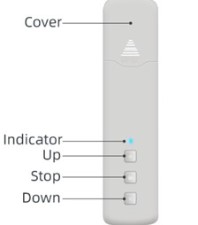
Top Tip Do not press the Down button for setting the down limit.
How do you reverse the BENEXMART Blind Motor?
To reverse your BENEXMART blind motor i.e. change the direction of the motor, press the Setting button, indicator LED flashes, press the Down button.
Up button will now lower your blind and the down button will raise your blind.
To reverse back to the correct direction, simply repeat the process of pressing the Setting button, indicator LED flashes, press the Down button.
How do you automate BENEXMART Blind Motor?
The WiFi USB Receiver/Converter allows you to automate your BENEMART blind motor using either the Smart Life or Tuya apps or Alexa.
Download Smart Life App
Install the Smart Life app on your iOS or Android device.
Top Tip The WiFi USB Receiver/Converter is an awkward shape and doesn’t insert well into integrated USB ports on wall power sockets.


I’d recommend ordering a USB plug adapter that has the USB socket located at the top.
Smart Life or Tuya App
The Smart Life or Tuya app is great for controlling your blinds remotely.
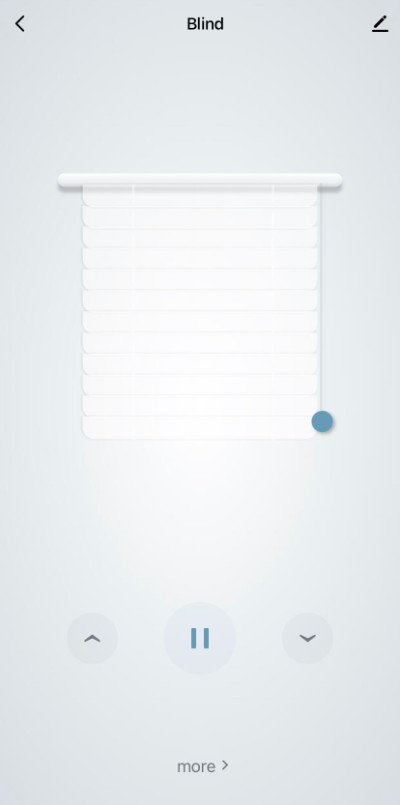
And scheduling when your blind will go up or down each day.
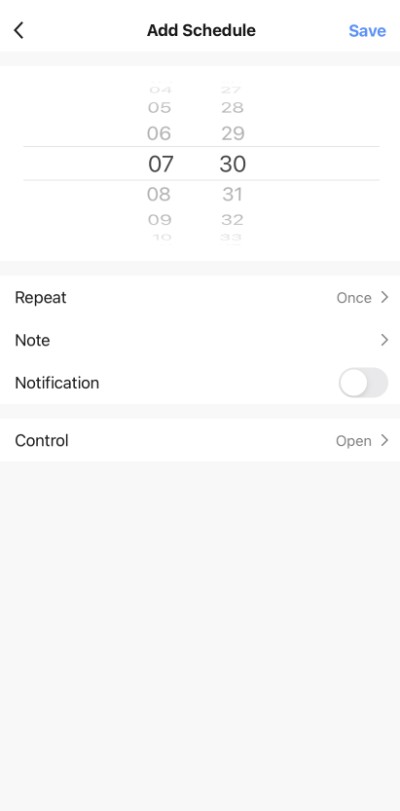
If you wish to add intelligence behind automating your blind motor such as weather or locations changes follow the easy steps below:
Head over to the Smart Life app home screen and tap Smart at the bottom of your screen.
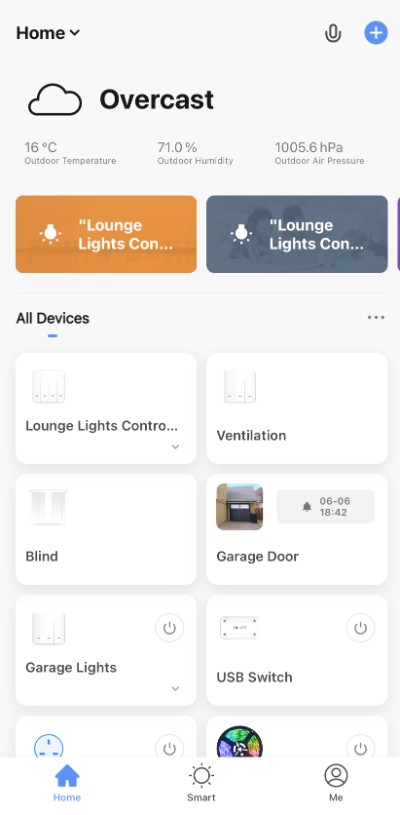
Make sure Automation is bold and tap the circular + icon at the top right of your screen.

Tap either When weather or location changes depending on your preference.
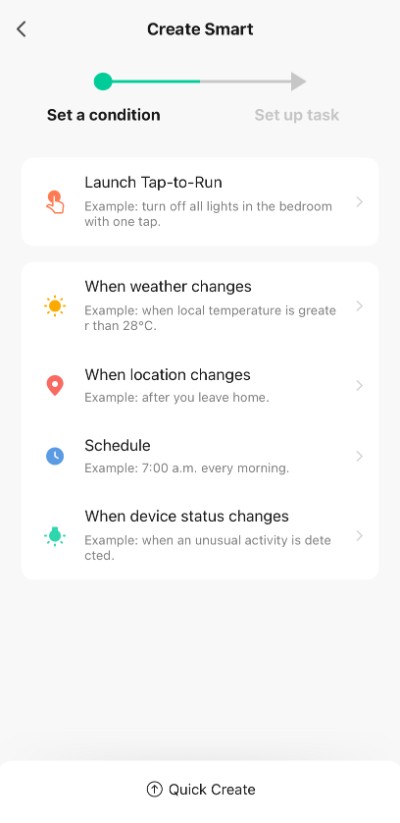
For the Weather option, I select Weather > Sunny and tap Next.
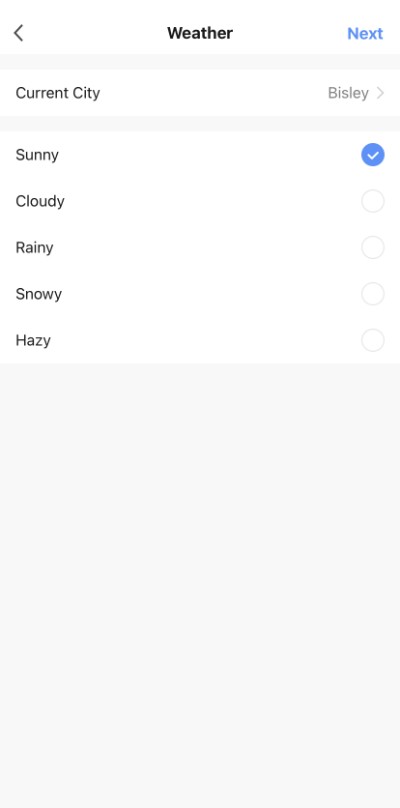
Tap Run the device followed by Blind (or name of your blind motor).
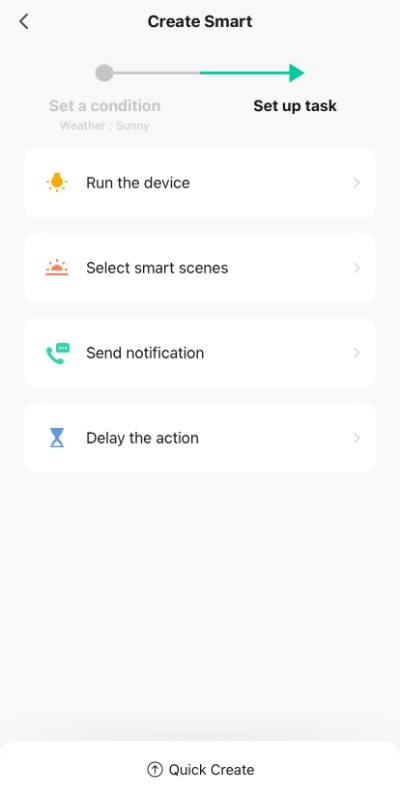
Tap Control > Close > Save > Next.
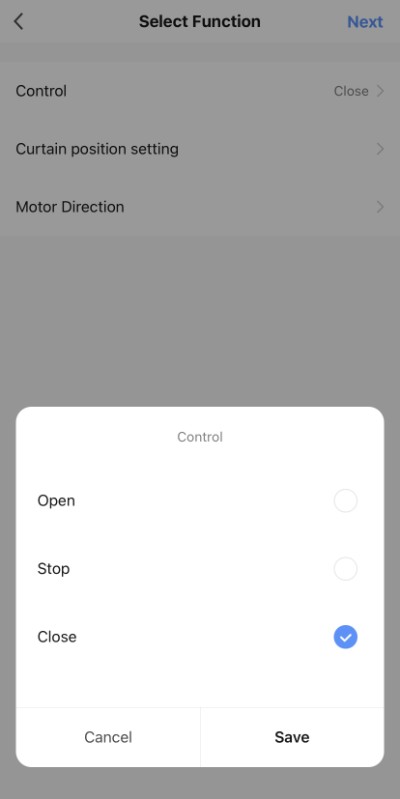
Check the summary of your automation settings and tap Save.
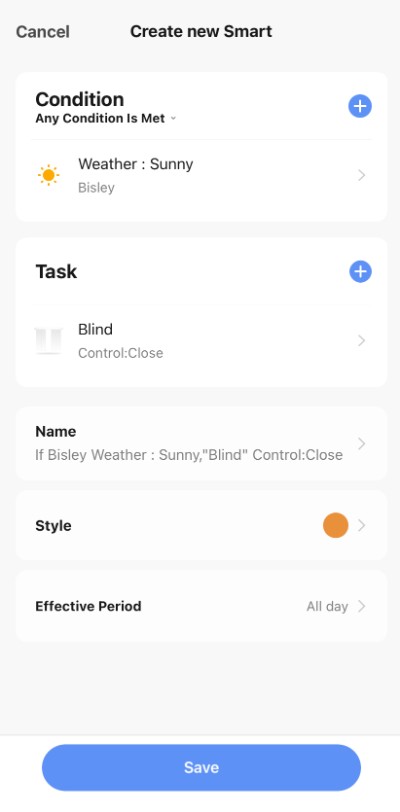
Alexa
Alexa will enable you to control your blinds using voice commands.
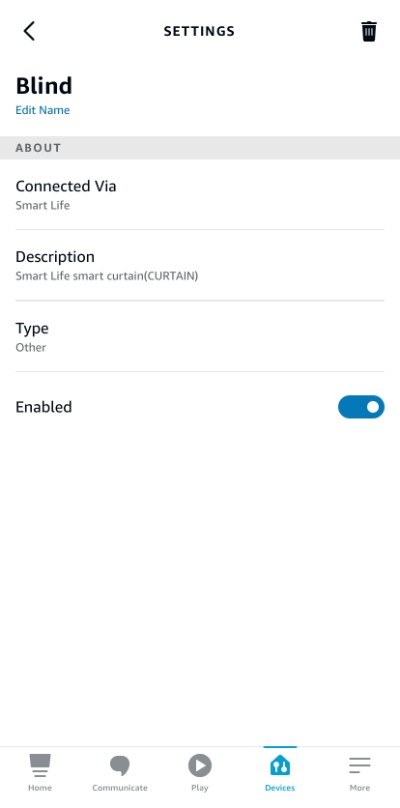
Or raise or lower your blind within a routine.
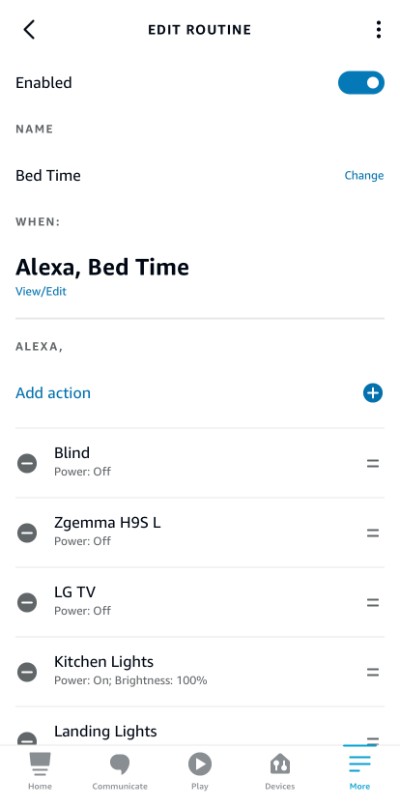
The default BENEXMART Alexa voice commands are:
“Alexa, turn on blind (or device name)” to raise the blind
“Alexa, turn off blind (or device name)” to lower the blind
“Alexa, pause blind (or device name)” to stop raising or lowering the blind
To customise the Alexa voice commands, simply create Alexa routines. For the When this Happens section, tap Voice and enter your custom phrase such as “Alexa, open or close blind.”
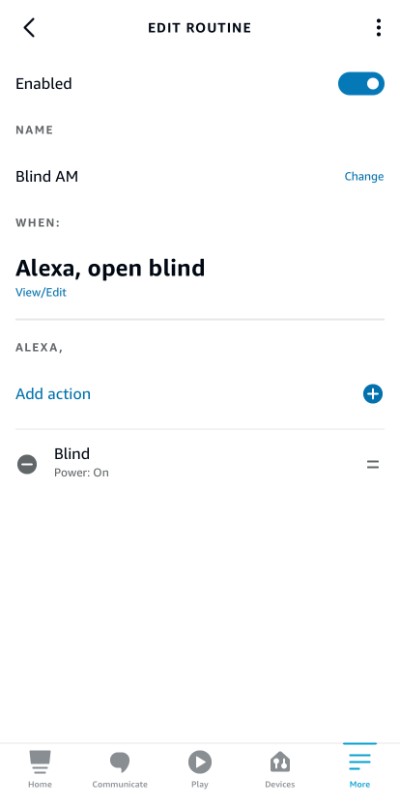
Do BENEXMART Blind Motors need to be plugged in?
The BENEXMART blind motor contains a built-in battery so it doesn’t require a power lead to be constantly plugged in. You will need to connect the power lead for charging the battery.

The BENEXMART WiFi USB Receiver/Converter does need to be plugged into a USB port.
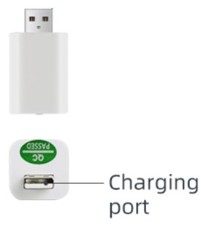
Battery Life
The BENEXMART blind motor battery life is reasonably good. I have been using the blind motor twice daily over the past 6 months. I charge the battery for a couple of hours every 8 weeks or so.
I do not let the battery go completely flat. I notice when the blind motor becomes slower in operation and use this as a reminder to charge.
To charge, you can either remove the blind motor from its holder or connect the power lead whilst in situ if a USB plug socket is nearby.

Can you convert any blinds to be motorized?
The BENEXMART blind motor is very versatile. You can use the blind motor to convert a wide variety of blind types including:
- Venetian Blinds
- Vertical Blinds
- Honeycomb Shades/Blinds
- Tripe Shades/Blinds
- Roller Shades/Blinds
- Zebra Shades/Blinds
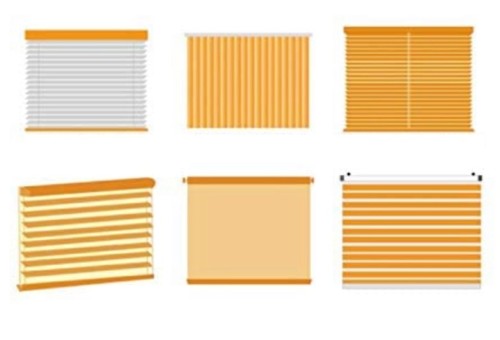
BENEXMART include some plastic cogs to suit several different blind beads and strings.

Are motorized blinds worth it?
I believe so! Yes, it’s a bit lazy but automating blinds to work during our daily routines is cool. In addition to daily routines, automating your blinds based on weather events or your location is impressive too. I highly recommend the BENEXMART blind motor as a low-cost universal solution.






The instructions mention that you can set the blind limits in the app. I can not find these setting at all ?
Hi Mark – Not aware of setting limits in the Smart Life/Tuya App.
We have changed our WiFi provider and can not reset the blinds to join the new network. How do we reconnect?
Hi Amy. Change your Router Name & Password to what you had before changing provider.