In this guide, we’ll compare two of the most popular smart door sensors from Hive and Tuya Smart Life. We’ll discuss their features, as well as their pros and cons. So if you’re curious about either of these products, keep reading!
Table of Contents
ToggleWhat are Hive & Smart Life Door Sensors?
Smart door sensors monitor the opening and closing of any door. They record the door’s status as events. The recording of events is initiated from the sensor & magnet being separated (open) as the current flow is cut. When the sensor & magnet are close together, the current flows between them (closed).
You can create actions such as notifications for when your door was opened unexpectedly, or someone is trying to force entry. Alarm notifications are convenient for when you are either at or away from, home.
You can also add automation of other devices based on the status of Hive & Smart Life door sensors e.g. turn on lights, camera, blinds etc.
How do Hive & Smart Life Door Sensors compare?
I have studied Hive & Smart Life door sensors to determine their main differences. As you will see from our comparison table, the differences are essentially the sensor & magnet dimensions, weight and battery life.
Features | Hive Door Sensor | Smart Life Sensor |
Activity History | 7 Days | 7 Days |
Usage | Indoor only | Indoor only |
Colours | White | White |
Sensor Dimensions | 23 x 70 x 24 mm | 40 x 94 x 20 mm |
Magnet Dimensions | 11 x 69 x 15 mm | 14 x 94 x 20 mm |
Weight | 31 g | 70 g |
Batteries Required | 1x CR123A | 2x AAA |
Batteries Included | Yes | Yes |
Battery Life | 2 Years | 6-12 Months |
Subscription Needed | No | No |
Product Launch | 5th April 2018 | 3rd January 2017 |
Works with | Alexa | Alexa |
Rating | 4/5 | 3.5/5 |
Which devices work with Hive & Smart Life Door Sensors?
Hive and Smart Life door sensors are a great way to keep your home safe and secure. But what devices work with them?
Hive Products
If you’re curious about which devices work with Hive door sensors, read on for a list of some of the most popular options:
- Hive Active Plug
- Hive Light Bulbs
- Hive Thermostat
- Hive Camera
Smart Life Products
Are you wondering which devices work with Smart Life or Tuya door sensors? I’ve got you covered! Here is a list of the best options:
- Smart Life Wall Light Switch
- Smart Life Wall Light Dimmer Switch
- Smart Life Wall Ceiling Fan Switch
- Smart Life Light Bulb
- Smart Life Garage Door Opener
- Smart Life Plug
- Smart Life Relay Module
Keep in mind that this is not an exhaustive list, so be sure to check the Smart Life/Tuya app for other compatible devices.
Why should I get a device that works with my Door Sensor?
If you use other devices with your door sensor, you can enhance your home’s security and automate daily tasks.
I have Hive door sensors attached to a couple of doors in my home.
Front Door Sensor
I created an action within Hive’s app for when my front door opens, between 00:00 to 00:00 daily, turn on my landing lights for 10 minutes and I receive a push notification on my phone.
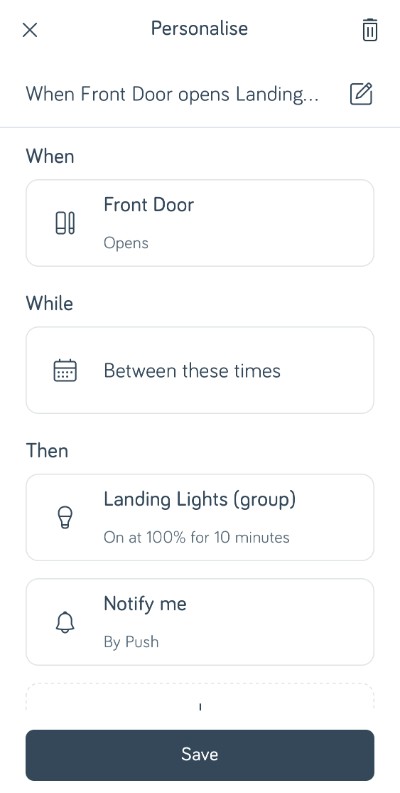
Back Door Sensor
I created an action within Hive’s app for when my back door opens, while it is dark outside (sunset to sunrise), turn on my garden lights for 15 minutes.
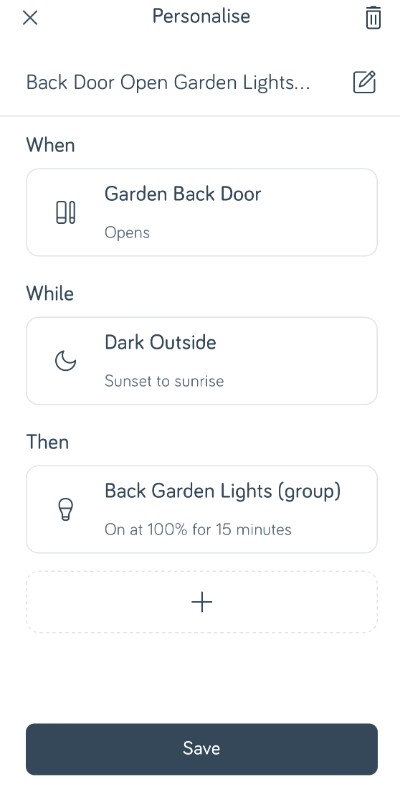
I have another action for when my back door opens, between 00:00 to 00:00 daily, I receive a push notification on my phone.
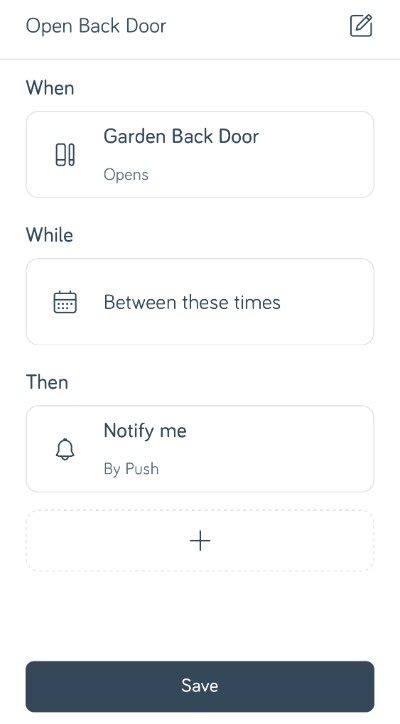
I also have a Smart Life door sensor affixed to my garage side door.
Garage Side Door
I created a scene within Smart Life’s app for when my garage side door opens, effective all day, turn on my garage light switch.
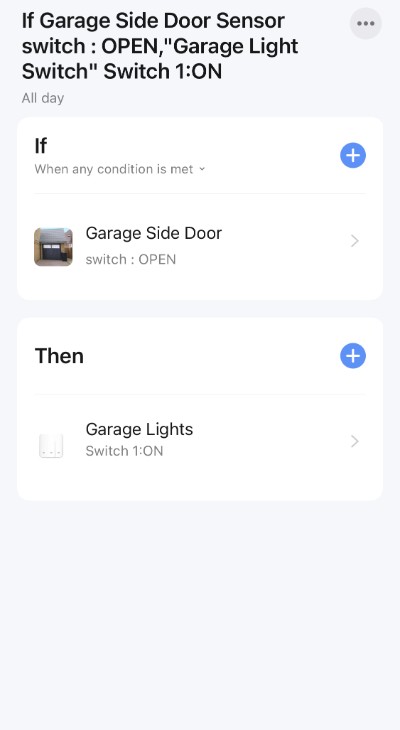
I created another scene for when my garage side door is closed, effective all day, turn off my garage light switch.
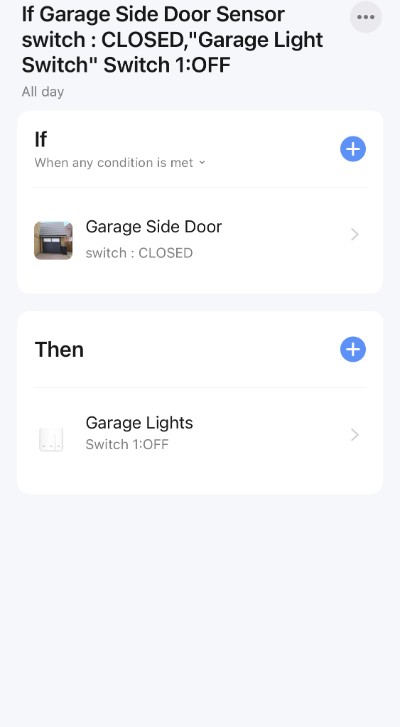
I set push notifications within the Smart Life app to always notify me if my garage side door is opened or closed

How do you setup a Hive Door Sensor?
Pairing
To pair your Hive door sensor with your Hive hub, from your Hive app dashboard > tap Add > tap Install new device > tap Install Hive Devices > tap Other Hive devices > tap Start.
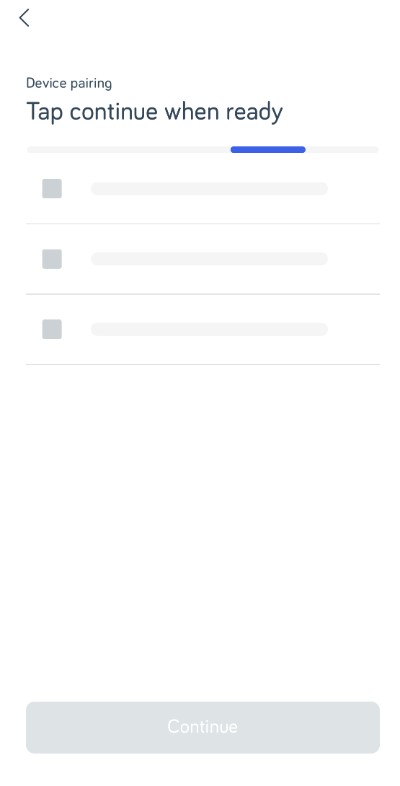
Pull the battery tab from the sensor case to initiate the pairing process. The LED status will begin to flash amber while it searches to find your hub.
Once your sensor appears, you should name it and tap Save to complete setup.
Top Tip if you have a weak signal in your home, consider a Hive Signal Booster to extend your range.
Installation
To install your Hive door sensor, simply stick the sensor on the door and the magnet on the door frame. Hive supplies good quality 3M adhesive strips which are really strong.

How do you setup a Smart Life Sensor?
Pairing
To pair your Smart Life, from your Smart Life app home screen > tap + > tap Add Device > tap Sensors > tap Contact Sensor (Wi-Fi).
Select your Wi-Fi network and enter your password.
Top Tip check your network is set to 2.4Ghz only.
Press and hold the front button for 5 seconds until the indicator LED rapidly blinks blue.
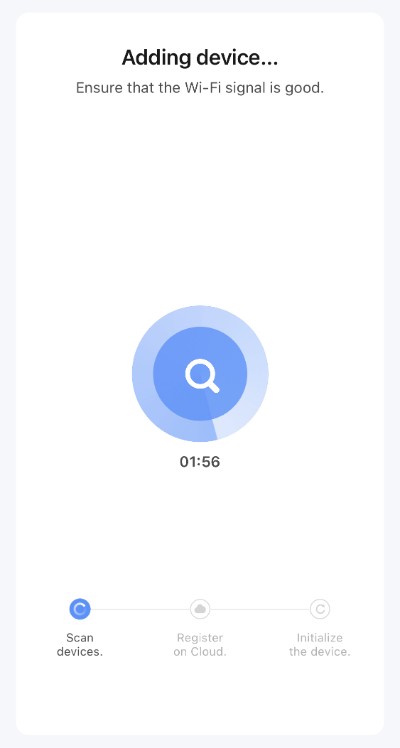
Once your sensor is found, name it and tap Save to complete setup.
Installation
To install your Smart Life door sensor, just stick the sensor on the door and the magnet on the door frame. Smart Life provide 3M adhesive pads which are fairly strong.
Cost
If you’re trying to decide between these two products, it’s important to know how much either will cost before making a decision. Smart Life door sensors are slightly cheaper than Hive but there are only a few dollars difference.
Final Thoughts
Hive and Smart Life door sensors are both great options for consumers looking to protect their homes. If you want an affordable one door sensor option, for example for your front entrance and want to connect directly to your router, then Smart Life might be better suited for you.
On the other hand, if you plan to have multiple door sensors in your home or have already bought into the Hive ecosystem then Hive will be more suitable.
Please feel free to drop a comment if you liked reading this article today or if you have any questions. Let me know which door sensor you decide best suits your needs in safeguarding your property from unwanted intruders?














