Overview
I bought a new house and I was delighted to find my garage door was electric.

The garage door opens & closes after pressing a key fob remote. This project’s focus is to retrofit a smart garage door opener and automate my daily routine of opening and closing the garage.

Table of Contents
ToggleObjectives
Open/Close my Garage Door with Alexa
The first objective is to open/close my garage door with Alexa. To press the key fob remote buttons is inconvenient because I do not always have the key fob in the car or on me.
Alexa will also enable opportunities for automating opening & closing my garage door within routines.
Household Access
The second objective is to give my family access to the garage. Unfortunately, the previous owner only had one key fob remote. If I am out of the house (with the key fob remote), no one else can open the garage door.
Research
Broadlink RM Pro
As the key fob remote frequency is 433 MHz, I thought I’d be able to use my Broadlink RM Pro to learn the remote codes, create scenes and then voice control with Alexa.
I didn’t realise most garage door remotes use rolling codes for security which prevents exactly what I was trying to achieve i.e. cloning.
SONOFF Switch
I had a spare SONOFF switch that I hoped I could use for this project. It is possible but would have involved modifying the PCB to work.
I do not have any other eWeLink devices so whilst only a minor issue, I didn’t want to install and use another app either.
SwitchBot
I do not have a switch in the garage for opening & closing the door but if I did, I could stick a SwitchBot to the switch. I could have stuck a SwitchBot to the key fob remote, but it’s battery powered, and I would have needed more than one.
Plus, I wanted more than one method to operate the garage door.
Solution
My research led me to investigate off-the-shelf solutions. I found the Orbecco Smart Garage Door Controller.
The list of features is extensive; remote control within the Smart Life app, voice control with Amazon Alexa/Google Assistant/Siri, record opened/closed history, timer, countdown, positioning (GPS) function and family sharing.
For the price of this device, I was amazed by how much it had to offer.
Garage Door Opener Compatibility
If your garage door opener has a wall switch/push button, then the Orbecco Smart Garage Door Controller can be retrofitted.
If (like me) you do not have a wall switch/push button and only a key fob remote, you will need to check your door opener unit or user manual. You need to locate Common (Ground) & Push Button/Impulse labelled terminal contacts.
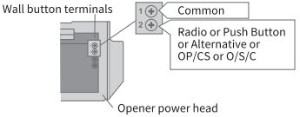
For my garage door opener, I found a terminal block diagram in the manual to verify compatibility (terminals 1 & 2).
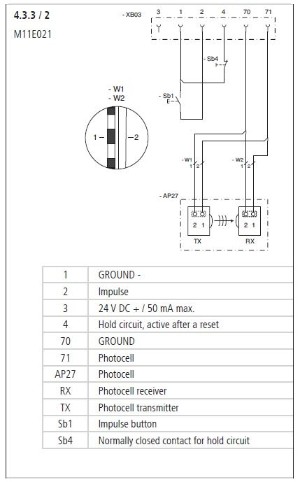
Sign up to receive notifications & offers available only to our subscribers
Orbecco Smart Garage Door Controller Setup
Orbecco Smart Garage Door Controller took approximately 30 minutes to install including Alexa integration. The first step is to simply wire the two cables into the terminal contacts normally used for a wall switch.


The second step is to attach the wireless sensor to your garage door. You need to ensure that the wireless sensor is facing up based on the TOP label.
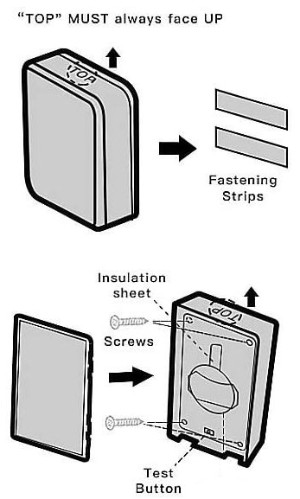
The last step is to connect the power plug. The indicator LED should start blinking blue.
Top Tip You may need a power extension adapter if you only have one socket for your garage door opener.
Smart Life App
Install the Smart Life app on your iOS or Android device.
At the home screen > Tap + > Electrical.
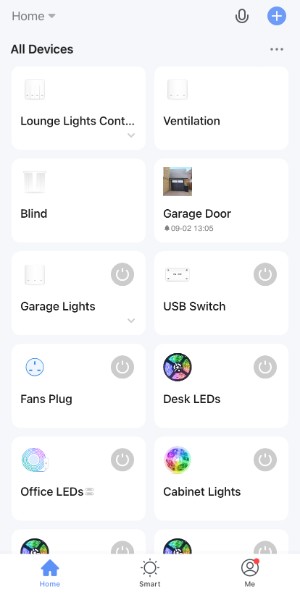
Scroll down and select Garage Door Opener (Wi-Fi).
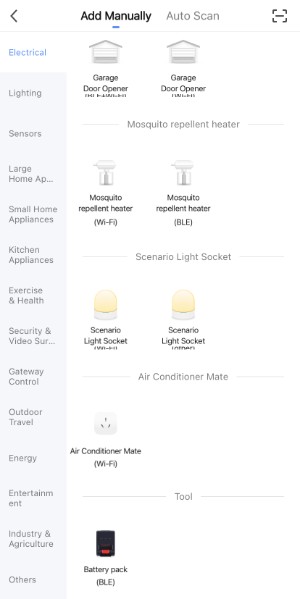
Select Wi-Fi network (ensure your network is set to 2.4Ghz only) and enter the password.
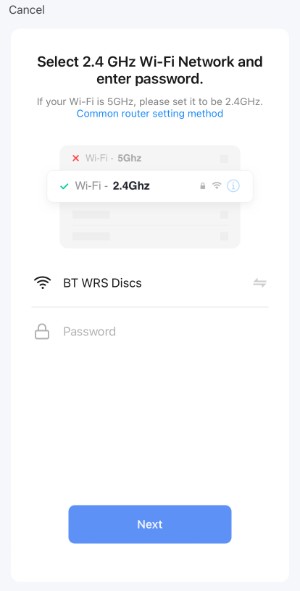
Confirm indicator is blinking rapidly and add a new device.

Top Tip If you have a weak Wi-Fi signal in your garage, consider BT Whole Home Discs to extend your network’s range.
Connect Orbecco Smart Garage Door Controller with Alexa
Once you have added the Smart Life skill in Alexa. You will need to discover the Orbecco Smart Garage Door Controller.
After adding to your devices, you can use the following voice commands to open & close your garage door:
“Alexa, Turn on Garage Door”
“Alexa, Turn off Garage Door”
You can change the voice commands by creating Alexa routines, but I feel the default commands are safer for security.
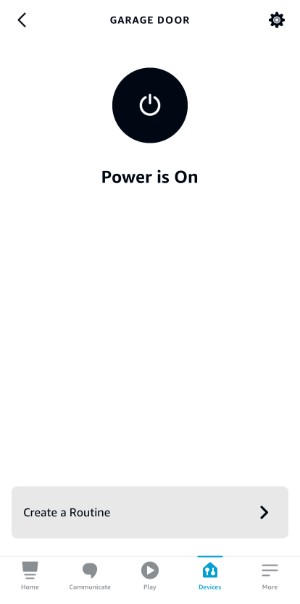
Smart Life Push Notifications/History Features
The push notifications enable you to be notified when your garage door is either open or closed. The ability to automatically keep a record and track your garage door being opened or closed is useful.
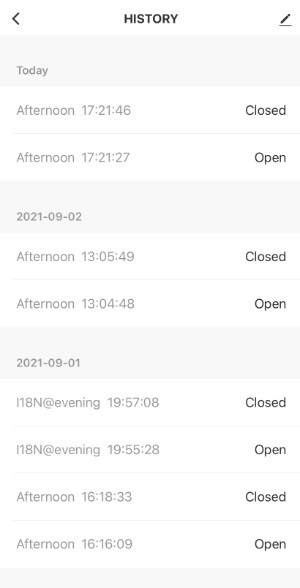
Smart Life Countdown Feature
You can use the countdown option to initiate opening or closing your garage door after so many minutes or hours.
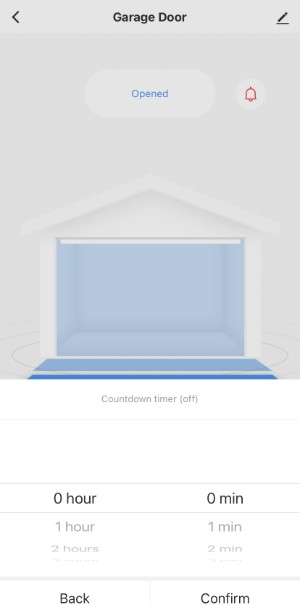
I feel this feature is redundant because you can create smart automation within the Smart Life app. I did exactly this but, I had to disable it because , in the real world, you cannot guarantee you will always park your car within 5 minutes of opening your garage door before it will close.
For example, if a family member or neighbour talks to you while on the drive. Or if you need to get bags or luggage out of the boot of your car after entering your garage.
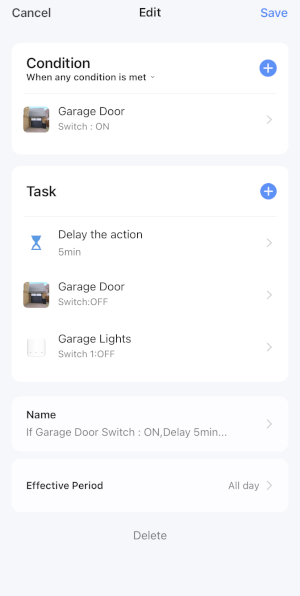
Smart WiFi Garage Door Opener Automation
Smart Life Smart Automation
I have a Smart Life/Tuya light switch fitted to control the LED batten lights in my garage. If I am arriving home in the evening and it’s dark, I wanted my garage lights to turn on after opening and off after closing the garage door.
It was simple to setup this automation within the Smart Life app based on the garage door status being the “when a condition is met” trigger.
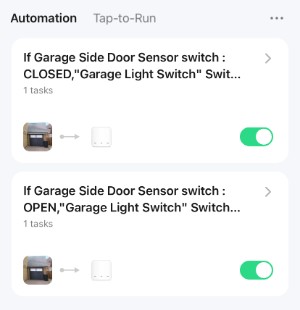
Smart Life Positioning Function
I was excited to test this cool built-in feature which opens & closes your garage door depending on your location.
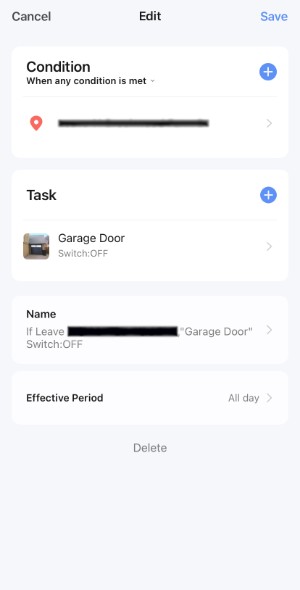
You can set a radius around your location. If you arrive in or leave the radius, you can assign a task such as open or close your garage door.
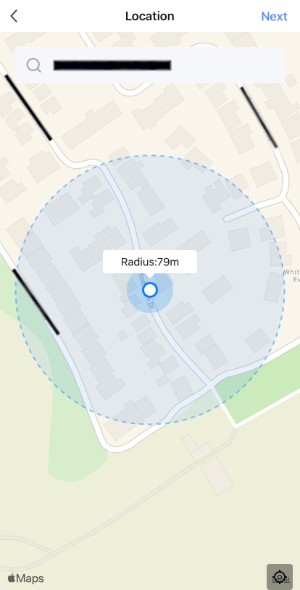
Like the countdown feature, in the real world, this doesn’t work. The first issue is if you take your dog for a walk (with your phone), on your way back when you enter within 79m radius of your home, your garage door will open.
The second issue is the Smart Life app requires access to your phone’s location all the time for this feature to work.
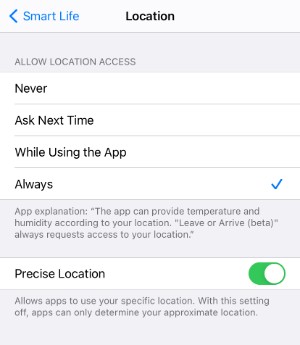
Wrap-Up
I cannot think of many downsides to this approach other than potentially the Orbecco wireless door sensor battery life. I am pleased I found a suitable solution to retrofit a smart garage door opener and automate garage-related routines.








