In this guide, I compare the main differences between Broadlink products. I also aim to answer the most common Broadlink related questions when getting started.
Table of Contents
ToggleWhat are Broadlink RM products?
Broadlink products are universal remotes that enable you to control both IR & RF devices on your smartphone and smart speakers. As long as you are connected to the internet (2G, 3G, 4G or Wi-Fi), you can control your IR or RF device anywhere at any time.
How do Broadlink RM products compare?
I have studied the current product range from Broadlink to determine the primary differences. As you will see from our comparison table, the differences are essentially the remote control technologies, IR/RF control range, weight and size.
Features | RM Mini3 | RM4 Mini | RM Pro+ | RM4 Pro |
Form Factor | ||||
Remote Control Connectivity | IR (38 kHZ) | IR (38 kHZ) | IR (38 kHZ) & RF (433 MHz) | IR (38 kHZ) & RF (433 MHz) |
IR Control Range | 6-8 m | 6-8 m | 8-10 m | 8-10 m |
RF Control Range | N/A | N/A | 30 m | 50 m |
Operating Indicator | 1x LED | 1x LED | 2x LED | 1x LED |
Wi-Fi | 802.11b/g/n > 2.4 GHz | 802.11b/g/n > 2.4 GHz | 802.11b/g/n > 2.4 GHz | 802.11b/g/n > 2.4 GHz |
Voice Support | Alexa & Google Home | Alexa & Google Home | Alexa & Google Home | Alexa & Google Home |
Power Input | DC 5V 1A (Micro USB) | DC 5V 1A (Micro USB) | DC 5V 1A (Micro USB) | DC 5V 1A (Micro USB) |
Weight | 141 g | 100 g | 340 g | 159 g |
Size | 10 x 7 x 7 cm | 9 x 7 x 5 cm | 11 x 11 x 3 cm | 8 x 8 x 3 cm |
External Sensor | N/A | HTS2 Temp & Humidity | N/A | HTS2 Temp & Humidity |
Product Launch | 2016 | 2019 | 2017 | 2020 |
Apps | ihc for EU | ihc for EU | ihc for EU | ihc for EU |
Rating | 4/5 | 3.5/5 | 4/5 | 3/5 |
Broadlink RM4 Mini appears to be the same as the older RM Mini3 other than a slightly smaller size, ~40 grams lighter and ability to connect an external temperature and humidity sensor.
This theme continues when comparing the smaller RM4 Pro with the heavier RM Pro+ except for the 2x LED operating indicators and RF control range. I find the RM Pro+ 2x LED useful, especially during the pairing mode.
Whilst it is not clear from Broadlink’s website, I believe the RM Pro+ & RM4 Pro both support radio frequency bands 315 MHz and 433 MHz. 315 MHz is the Chinese open frequency for remote controls whereas 433 MHz is the open frequency for remote controls used in EU, US and other countries. However, RM4 Pro offers an additional 20 meter RF range. I have not tested the RM4 Pro 50 meters (line of sight) that Broadlink claim.
RM4 Mini & Pro can connect an external HTS2 temperature and humidity sensor via their Micro USB port. This could be useful for IFTTT integration.
I feel the lower cost RM Mini3 (IR) and RM Pro+ (IR & RF) remain the best suited products for controlling your devices and creating your very own smart home.
Update: Broadlink has made the RM Pro+ End of Life. RM4 Pro is the suitable replacement. If you are interested in both the RM4 Pro and HTS2 temperature & humidity sensor accessory, Broadlink are offering a bundle deal for less than if you purchased individually.
What devices work with Broadlink?
Majority of devices controlled by either IR & RF remotes will work with Broadlink products. The list of devices is endless but just to name a few:
IR Devices
- TV
- HDMI Switch
- Set-Top Box
- Blu-Ray Player
- Air Conditioning
- Heater
- Speakers
RF Devices
- Electric Roller Blinds
- Electric Curtains
- Electric Projector Screen
- Lights
- Garage Door
- Car Key
How do you setup Broadlink?
The first step to setup your Broadlink RM products is to make sure your wireless router is set to a 2.4GHz (only) network. The next step is to download & install either of the Broadlink Intelligent Home Center (ihc for EU) or e-Control apps on your smartphone or tablet. Lastly, connect your RM Mini3 or RM4 Pro to your Wi-Fi network.
How do I control devices with Broadlink & Alexa?
We have produced step-by-step instructions for controlling devices using Broadlink & Alexa. Check out our in-depth How To’s:
What are new Broadlink products?
Broadlink has launched many new products recently. As well as their universal remotes, the company now offers several smart home products that are compatible with Google Home and Amazon Alexa.
Smart Plugs
Broadlink’s SP4D-US is interesting because it claims to be the “world’s first” smart plug that supports both 2.4GHz & 5GHz Wi-Fi networks.
Smart Lighting
Broadlink’s smart LED light bulbs feature 16 million colours, the ability to tune from warm to cool white (2700-6500K) and dimmable brightness (0-100%).
Smart Switches
In addition to light switches, Broadlink has launched a smart button switch. You can press to control devices or initiate routines.
Press a button to turn on/off one or more devices or set the status of the device e.g. Button 1 to turn on living room lights and Button 2 to turn off a smart plug.
Sensors
Broadlink’s smart door/window and motion sensors require a seperate S3 hub,
Wrap-Up
Broadlink has a wide range of products to choose from, all with their own unique benefits. I hope this comparison helps you decide which Broadlink product is best for you.





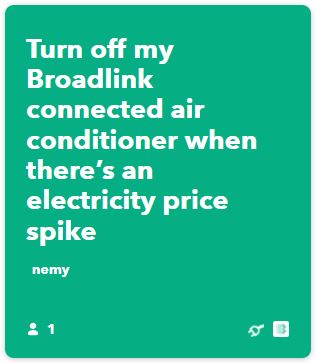

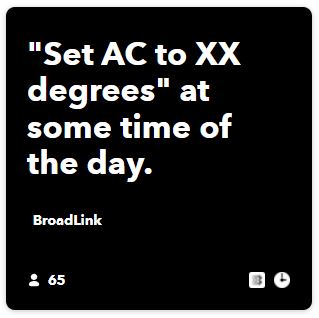


















Welk Broadlink product zou mijn tv lift kunnen bedienen.
Kan een Broadlink product leren als ik het radio signaal activeer
Yes if your TV lift is operated by using either a RF or IR remote you can use Broadlink to control.
I have a luxury home in a rural area. Perfect network with DHCP, great WIFI, but no internet but because Vodafone stopped servicing the ADSL in that rural area. So great network, not internet, functional smart home. Does the RM3 or RM4 work there without internet? Does it have a local APi?
With kind regards
Your best bet would be to use the Broadlink Home Assistant integration on a local network. RM3 & RM4 are supported. If I have helped you today, why not buy me a beer 🍻.
Hi,
I am looking for broadlink for my lounge and it has following IR and RF devices – Silentgliss 5110 curtain (work with its remote), Luovolite battery blinds (work with remote), Panasonic 65 inch Tele, Denon Hifi, Ps4, Apple Tv, Sky TV box (uk spec). So, you can see how many remotes (8 remotes in a caddy). For lighting, I have LightwaveRF smart dimmers with its brain controlling downlights in 2 circuits in lounge and 6 other circuits in other parts of house. Lightwaverf works fine with alexa and is on mains too. I have two louvolite IR blinds as well in Dining hall.
So, Can you please advise what broadlink device should I use and if i keep it in Lounge, is it also capable to control blinds in dining or does it need to have it in the sight of the blinds to be able to control?
Thanks
Hi Raj – Nice setup. A RM4 Pro will control most of the devices in your lounge. BroadLink products need line of sight for IR so you should put a RM4 Mini in your dining room to control the blinds. If I have helped you today, please consider buying me a beer 🍻.
Cheers mate, I’ll sure buy you a pint of Modelo or Prahva
IF RM4 Pro needs line of sight, how does it work for devices kept inside media cabinet (such a hi fi receiver, ps4, apple tv, sky tv etc). Tele, blinds, and electric curtains are all in line of sight if rm4 pro kept on top of media cabinet
Hi Raj. IR signals can bounce of walls/objects so it doesn’t need direct line of sight to work. I’d place the RM4 Pro in your media cabinet, if you can. If not, use an IR extender.
Looking forward to it!
Hi there. When I scan the I-net for Broadlink, a device called RM4C Pro keeps popping up. Do you know the difference between RM4C Pro and RM4 Pro?
Hi – RM4C appears to be the same as RM4 Pro i.e. supports both IR & RF devices but in a smaller form factor. Hope this helps.
“Whilst it is not clear from Broadlink’s website, I believe the RM Pro+ & RM4 Pro both support radio frequency bands 315 MHz and 433 MHz. 315 MHz is the Chinese open frequency for remote controls whereas 433 MHz is the open frequency for remote controls used in EU, US and other countries. However, RM4 Pro offers an additional 20 meter RF range. I have not tested the RM4 Pro 50 meters (line of sight) that Broadlink claim.”
Incorrect unfortunately 🙁 I wish it had 315 MHz in addition to 433 MHz but it is only 433 MHz. There are still a number of RF products here in the US that are controlled with a 315 MHz signal as well. Before I purchased my RM Pro+ several years ago I had a similar device without IR called “Hook” and it had both 315 and 433 MHz capabilities and I miss being able to do both very much. 🙁 It also had a unique feature where it could act as both a RF transmitter but also as a receiver which was very useful and made it possible to add various RF switches/remotes/buttons to your setup which could be programmed to do various things. I really wish Broadlink would add this feature.
Hi Richard – Thanks for your feedback. Broadlink does advertise RM Pro+ & RM4 Pro as supporting 315 MHz (range: 305~335 MHz) but only devices with a fixed not rolling RF code. Perhaps your 315 MHz device had a rolling RF code?